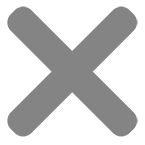UPLOAD FILES
Suitable file type: Illustrator (.ai)
The basis is that the file consists of lines (vectors) and not of pixels (such as an image). In some cases it is relatively easy to convert a (high resolution) image to a line drawing, for more information you can contact us.
Are you unable to realize a digital drawing yourself? Do you need help in developing your design? We offer help and advice to make a design producible. Please contact us.
design guidelines
| Max. dimensions: | 60 cm wide and infinitely long |
|---|---|
| Scale: | Draw in scale 1:1, with millimetres as unit |
| File formats: | .AI (Adobe Illustrator) of .DXF (Autocad) |
| Lay out: | Deliver ‘clean’ drawings: remove all objects except the cutting paths, so no centre lines etc.) |
| Stroke; use thin lines (0.2 mm or hairline) | |
| Ungroup all objects, but make sure that all lines are joined. (In Illustrator: command join) | |
| Remove all infill (fills, hatches, etc.) | |
| Remove all objects in invisible layers | |
| Remove all clippins masks. | |
| Note: every line is cut! if you put multiple lines over each other, they are all cut. | |
| Texts | Create outlines from texts. (Illustrator: command ‘Create Outlines’, CAD programs: command ‘Explode’) |
| Precision | Very small planes (<2 mm) should be avoided, as these cannot be cut nicely. |